I made the switch back to Windows 10 from my Mac Book Pro. On my new MSI Laptop I have a 256 SSD & a 1TB hard-drive. I wanted to move my iCloud Drive from by SSD to my larger hard-drive. Apple does not let you customize your Drive location, you can only change the Photo location with their settings. Below is the steps that I took to move my iCloud Drive. I found most of the steps online, but tweaked some of them.
As a note you have you trick iCloud because it will always look in your C:Users<username>iCloudDrive” folder. You have to create a link from this folder to where your real folder is. This is different then a shortcut. No rebooting is needed.
NOT RESPONSIBLE IF YOU LOST YOUR DATA (but you should have it in the cloud anyway so….)
- First make sure you disable iCloud Drive.
- If you have a large amount of data in your current iCloud Drive folder and you do not want to have to re-download it, copy the C:\Users<username>iCloudDrive” folder to “D:\iCloudDrive” first

- If you have a large amount of data in your current iCloud Drive folder and you do not want to have to re-download it, copy the C:\Users<username>iCloudDrive” folder to “D:\iCloudDrive” first
- When you disable your iCloud Drive it will tell you that the data & folder will be removed. It will not effect the folder on Drive D:, but will remove the folder and data in “C:\Users<username>iCloudDrive”
- Next you need to make sure that you have a D:\iCloudDrive Folder, if its not already there, create it.
- Next go to the command prompt and type in:
mklink /J “C:\Users\<username>\iCloudDrive” “D:\iCloudDrive”- No spaces in iCloudDrive
- To get to the Command Prompt: Press Windows Key+R, type in CMD in the prompt then click Open
- Go back to your iCloud settings and enable iCloud Drive, you may get a message about merging your data, click yes.
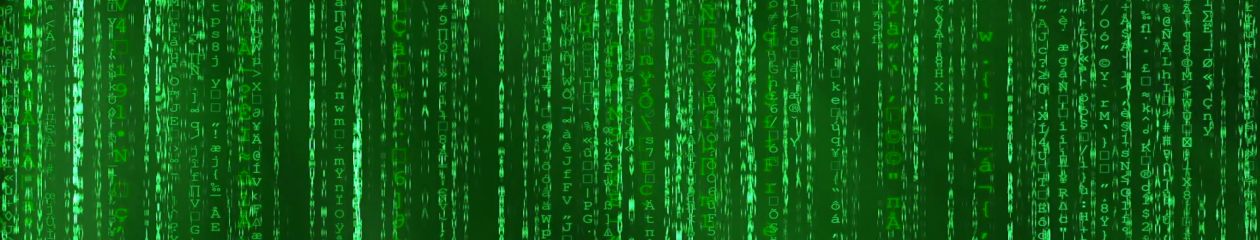
This worked like a charm. Thanks for posting this.
LikeLike
Didn’t work for me :(, still getting the iCloud folder on my SSD when I enable iCloud Drive
LikeLike
It didn’t work work me at first either, but did after I noticed I missed a step. I suggest to try the steps from the top and start over.
LikeLike
Excellent tip! Thank you so much!
LikeLike